The Fab Academy 2014
Digital Fabrication Laboratory. Department of Architecture.
Institute of Technology. EPS-CEU San Pablo CEU University
Adolfo Gutiérrez Sánchez
Architect
The Fab Academy 2014 Digital Fabrication Laboratory. Department of Architecture. Institute of Technology. EPS-CEU San Pablo CEU University |
Adolfo Gutiérrez Sánchez Architect |
|||
| Home | Portfolio | Files | ||
| COMPUTER-AIDED DESIGN |
|
The assignment The assignment for this week was to design a 3D model with a 3D modeller. As I am an architect, I feel very familiar with 2D and 3D modelling. I use several programs for 3D modelling, such as AutoCAD, Revit, and Rhinoceros. For this assignment, I wanted to use a different type of software, but in the same way somethig that could be helpful for me in the future, not just a software that I would not use it anymore. I decided to use a plugin called T-Splines for Rhino. It is a software more focused into industrial design and videogames. Even though it is not quite architectural, there are several important architects such as Zaha Hadid and Ma Yansong that use it very often for their rare designs. It is was very common to use aircraft design software for this sort of architecture designs, but not anymore with this relatively new plugin for Rhino. The following text has been copied from the official T-Splines website. It explains perfectly the utilities of a software like this in comparison with regular NURBS modelling like Rhinoceros: |
|
The modelling The modelling of a figure like this is quite different form a regular NURBS modelling:
|
||||||
The rendering The rendering is a very importante part of the postproduction of a 3D model. Best Rhinoceros renderer is VRay, but with the integrated Menatl Ray renderer is enough to obtain pretty good images of our model. As the model was only divided into 2 parts: the horns and the face, there was only the possibility to apply different materials to those layers, so the final result was not as good as expected, but some more time of subdividing faces and applying materials to each different parts the result can be very convincing. |
|
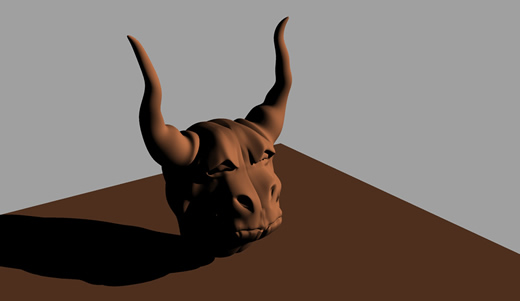 |
 |
 |
 |